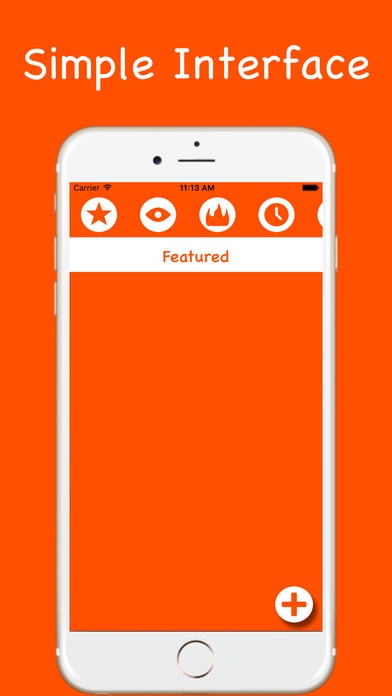Ember - Share Anything Anonymously 1.1.0
Free Version
Publisher Description
*Ember is made exclusively for the App Store. Ember is an anonymous app that lets you share thoughts anonymously. You are completely anonymous from other users so share anything you like, but remember, negative references will be removed from Ember's database. If you don't know what to share, write down the first thing that pops into you mind. Nobody is here to judge...well they can't because you're anonymous. When you first open Ember, a random unique user ID will be generated and sent to Ember's database. This will help keep track of every post you share. This unique user ID will be used for as long as you have Ember on your device. This means that no other information is stored other than your unique user ID. In short, you don't have to worry about your personal information being stolen because we're not storing any of that stuff. Realtime Database: With realtime database, everything you read in the app is the most current as it can get. The app is synced to the database which means that the app is grabbing new information every second. You should use Wi-Fi when using Ember because the amount of data usage varies. Ember Counts: Ember represents a dying fire. When you share a post, you created an EMPOST. Every time a user gives your empost a new ember, they are preserving it from disappearing. Emposts with zero ember counts will be removed from Ember's database as they represent a fire that nobody wants to preserve. This will happen when an empost reaches a one-week time span. View Counts: Every empost will have its own view counts. Every time a user views your empost, the view count will go up. A user can view an empost as many times as he/she wants. However, you cannot give your own empost any views because that will be cheating. Featured: Every day, the creator of Ember will hand-pick emposts that seems the most appealing to the public. These emposts will be featured on the Featured page for an entire day. This page will only change once throughout the day. Most Viewed: This page will feature emposts with the most view counts. Most Embered: This page will feature emposts with the most ember counts. Most Recent: This page will feature every emposts that have ever been shared, starting with the most recent empost. Your Empost: This page will feature every emposts that YOU have ever shared, starting with the most recent empost. Your Emstats: This page shows your current status as an Ember user. Every one will start out as a Beginner. The statuses include Beginner, Novice, Intermediate, Advanced, Expert, Professional, Superior, and Boss. Legal and Other Stuff: This page is where you can find to the Terms of Service, Privacy Policy, and feedback/contact link. Deleting a post: Place 2 fingers on the post and swipe down in "Your Emposts" screen.
Requires iOS 8.0 or later. Compatible with iPhone, iPad, and iPod touch.
About Ember - Share Anything Anonymously
Ember - Share Anything Anonymously is a free app for iOS published in the Chat & Instant Messaging list of apps, part of Communications.
The company that develops Ember - Share Anything Anonymously is Iev Khov. The latest version released by its developer is 1.1.0.
To install Ember - Share Anything Anonymously on your iOS device, just click the green Continue To App button above to start the installation process. The app is listed on our website since 2016-09-20 and was downloaded 16 times. We have already checked if the download link is safe, however for your own protection we recommend that you scan the downloaded app with your antivirus. Your antivirus may detect the Ember - Share Anything Anonymously as malware if the download link is broken.
How to install Ember - Share Anything Anonymously on your iOS device:
- Click on the Continue To App button on our website. This will redirect you to the App Store.
- Once the Ember - Share Anything Anonymously is shown in the iTunes listing of your iOS device, you can start its download and installation. Tap on the GET button to the right of the app to start downloading it.
- If you are not logged-in the iOS appstore app, you'll be prompted for your your Apple ID and/or password.
- After Ember - Share Anything Anonymously is downloaded, you'll see an INSTALL button to the right. Tap on it to start the actual installation of the iOS app.
- Once installation is finished you can tap on the OPEN button to start it. Its icon will also be added to your device home screen.